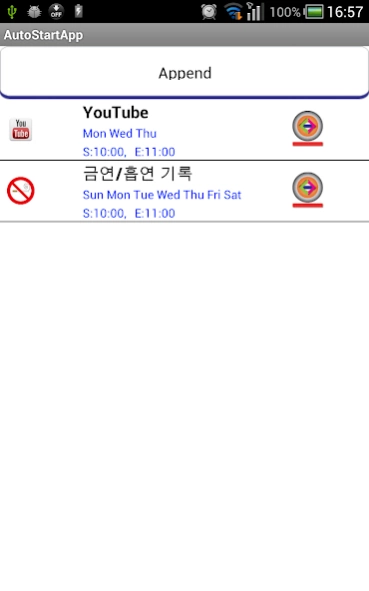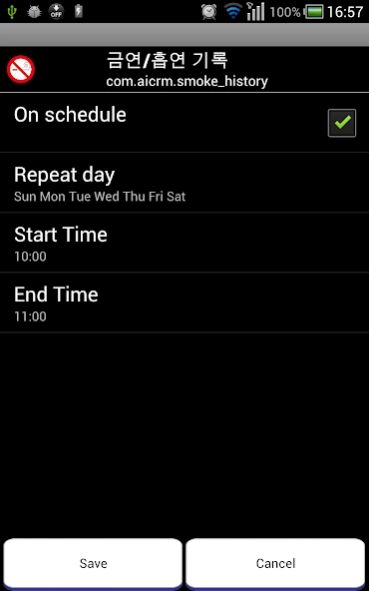AutoStart,AutoKill,Timer 1.30
Paid Version
Publisher Description
AutoStart,AutoKill,Timer - AutoStart,AutoKill,Timer
AutoStart,AutoKill,Timer
The program,
Specified time , set program ( application , app ) to automatically run.
Specified time , set program ( application , app ) to automatically shut down.
Between the start and end time , but not any treatment .
In some programs, the run / shutdown may not be
You can configure the schedule for each day of the week , repeat .
Schedule a certain list are not using the right click on the icon on the screen turned off.
According to the schedule , select the application you want to work and save you the time to set up .
When you click Add, the new registration will be constant .
Clicking on the schedule can be modified.
Long click on the appropriate schedule can be deleted .
When the end time to 00:00 , 24:00 to be processed.
If the set time is redundant ,
End time is fast (for example, 14:00 rather than 15:00 ) and the schedule is first processed ,
In such cases, the end time , the start time of the schedule is treated as if the late ,
If the same conditions , treatment of the title and in alphabetical order , though, if the same conditions , the schedule will process register later .
The sort order of the first scheduled end time , start time, priority , subject, order, order of registration time .
In order to avoid confusion in use to prevent duplicate a certain period of time , it is a great idea .
This program does not automatically turn off the screen lock .
/ / End auto-run application , the auto-run , auto-shutdown , auto-run apps , apps, auto-shutdown , application start time, end time, and a certain
/ / App app application Auto-run,
About AutoStart,AutoKill,Timer
AutoStart,AutoKill,Timer is a paid app for Android published in the Office Suites & Tools list of apps, part of Business.
The company that develops AutoStart,AutoKill,Timer is AI소프트. The latest version released by its developer is 1.30.
To install AutoStart,AutoKill,Timer on your Android device, just click the green Continue To App button above to start the installation process. The app is listed on our website since 2014-02-02 and was downloaded 11 times. We have already checked if the download link is safe, however for your own protection we recommend that you scan the downloaded app with your antivirus. Your antivirus may detect the AutoStart,AutoKill,Timer as malware as malware if the download link to com.aicrm.autostartapp is broken.
How to install AutoStart,AutoKill,Timer on your Android device:
- Click on the Continue To App button on our website. This will redirect you to Google Play.
- Once the AutoStart,AutoKill,Timer is shown in the Google Play listing of your Android device, you can start its download and installation. Tap on the Install button located below the search bar and to the right of the app icon.
- A pop-up window with the permissions required by AutoStart,AutoKill,Timer will be shown. Click on Accept to continue the process.
- AutoStart,AutoKill,Timer will be downloaded onto your device, displaying a progress. Once the download completes, the installation will start and you'll get a notification after the installation is finished.